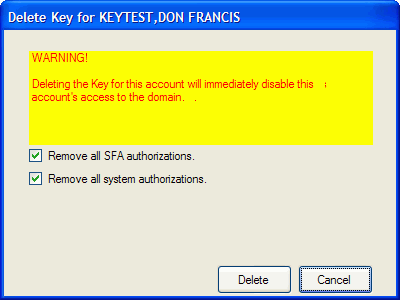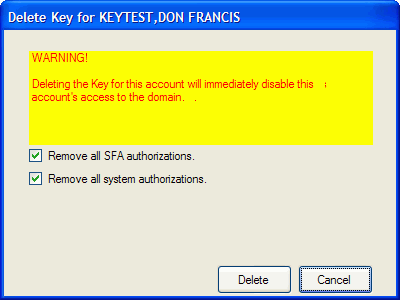Deleting a Key
- The Delete Key function immediately remove the key and expiration
date from an account, without deleting the entire account. This inactivates
the PAS account.
- After the key is deleted, attempts to use the key to log on are
denied. The account must be issued a new key to log on with a key.
See Issuing a user key.
- The key is not the same as the password.
- This function is restricted to authorized users. An audit record
is kept.
- To delete the key
for a user account:
- Select the account.
- Click the Key menu.
- Click the Delete Key option.
- By default, deleting the key will remove all system and SFA authorizations.
To prevent either, click to uncheck the applicable checkbox.
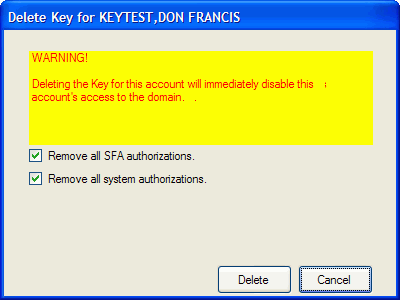
- Click the Delete button
to confirm that you want to delete the key, and remove authorizations
as indicated.
- When prompted, authenticate your authorization by typing your User Name
and Password, and then clicking the OK
button.
- Changes are immediately saved to the database. However, depending
on network traffic at the time of the change, there can be a delay
in disseminating these changes to the various devices throughout the
enterprise.