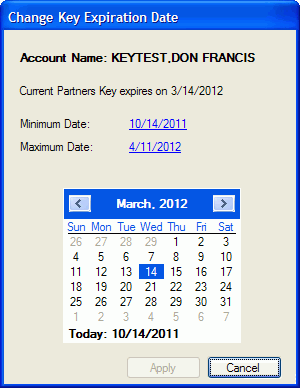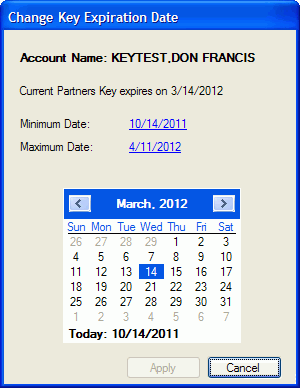Change Key Expiration Date
- This function is restricted to authorized users. An audit record
is kept.
- The key is not the same as the password.
- To change the expiration
date of the key for a user account:
- Select the account.
- Click the Key menu.
- Click the Change Key Expiration Date option.
- The acceptable date range begins with today and ends 180 days from
today. A date can be entered either by clicking a date on the calendar
or clicking the links for the Minimum
or Maximum dates.
- There is no message or response from the calendar control if a
date is clicked that is outside of the minimum and maximum dates allowed.
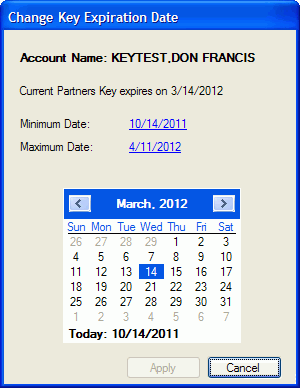
- Click the Apply button
to return to the main PAS window.