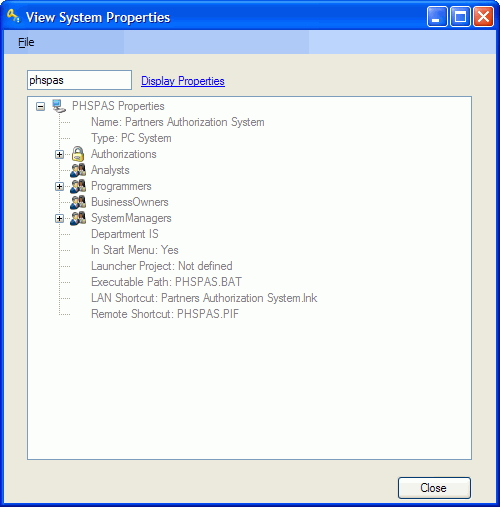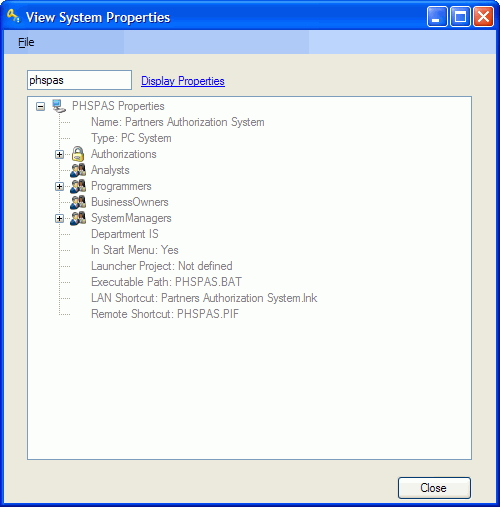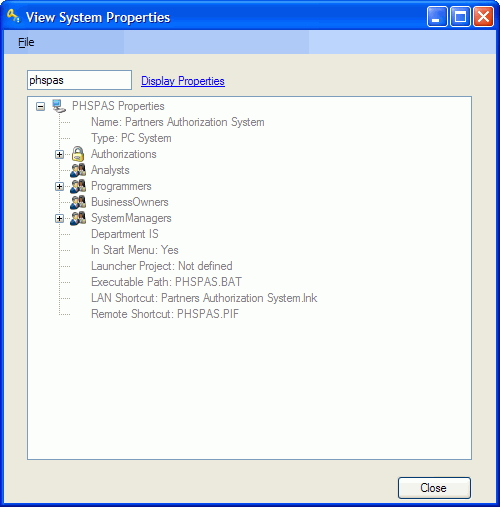Viewing System Properties
- To view the data that
defines a system:
- Click the Tools menu.
- Hold the mouse pointer over the System Tools menu, and then click
the View System Property option.
- If you know the name of the system, type it in the text entry field
and press the ENTER key.
- To look up a system, click the Display
Properties link, and then .