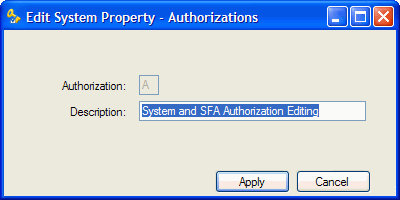Editing or Transferring System Properties
- Analysts, Programmers, Business Owners, and System Managers can
maintain the editable data that defines a system and copy the definition
of a system to another platform from production.
- Click the Tools menu.
- Hold the mouse pointer over the System Tools menu, and then click
the Edit System Properties option.
- If you know the name of the system, type it in the text entry field
and press the ENTER key.
- To look up a system, click the Display
Properties link, and then .
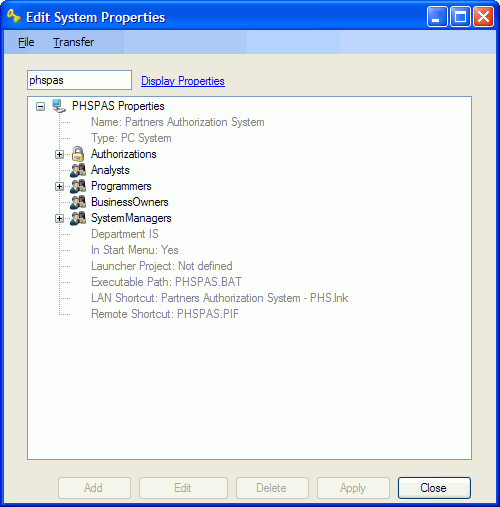
- Black text indicates that a property or entry can be edited; gray
text indicates a property or entry that cannot be changed
- The properties of the system are listed at the first level.
- To display the entries for a property, click its
 . To hide the entries, click
. To hide the entries, click
 .
.
- New entries for system properties can only be added by those users
listed as Analysts, Programmers, Business Owners, or System Managers.
- Entries can include descriptions that may be editable.
- To add an entry for a property (for example, to add an authorization
character):
- Open the add entry window:
- Click to select the property and then click the Add
button
- Right-click the property and then click the Add menu option
- Click the Add menu and then click the Property option
- Complete the information and then click the Apply
button.
- To edit an existing entry:
- Open the edit entry window:
- Click to select the property description and then click the Edit button
- Right-click the property description and then click the Edit menu
option
- Double-click the property description
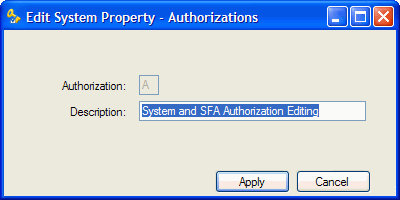
- Complete the information and then click the Apply
button.
- To delete an existing property:
- Click to select the property description and then click the Delete button
- Right-click the property description and then click the Delete
menu option
- To save changes, which display in blue text, click the Apply
button.
- To transfer system properties from the production platform for
QA or development:
- Select a system.
- Click the Transfer menu.
- Click the option for the platform: System Properties to QA or System
Properties to Development.
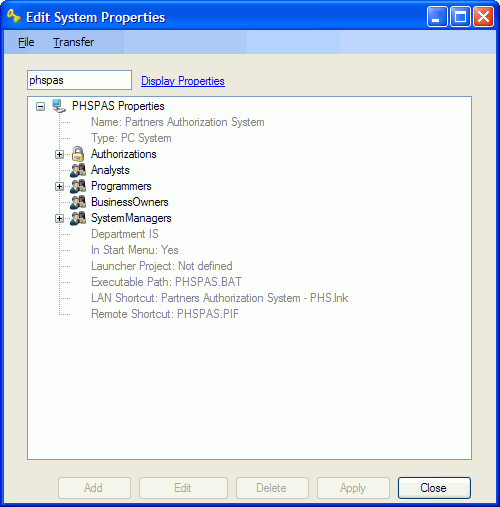
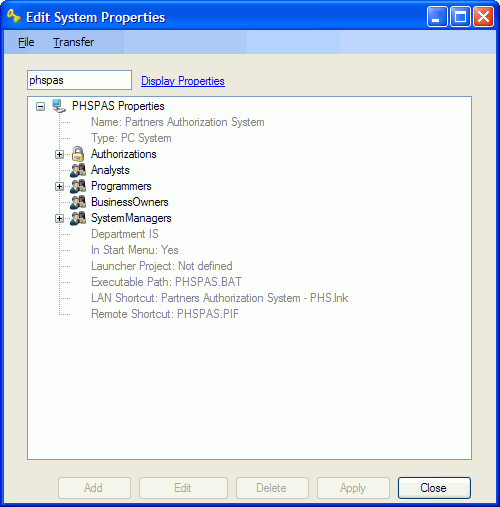
 . To hide the entries, click
. To hide the entries, click
 .
.