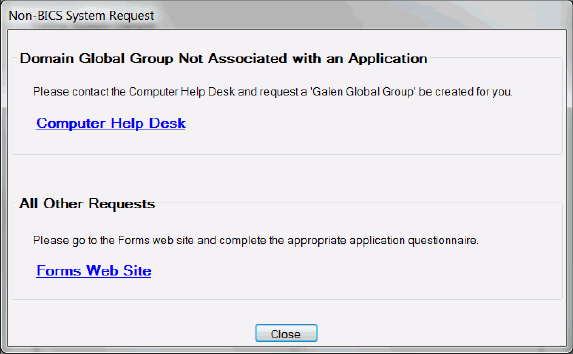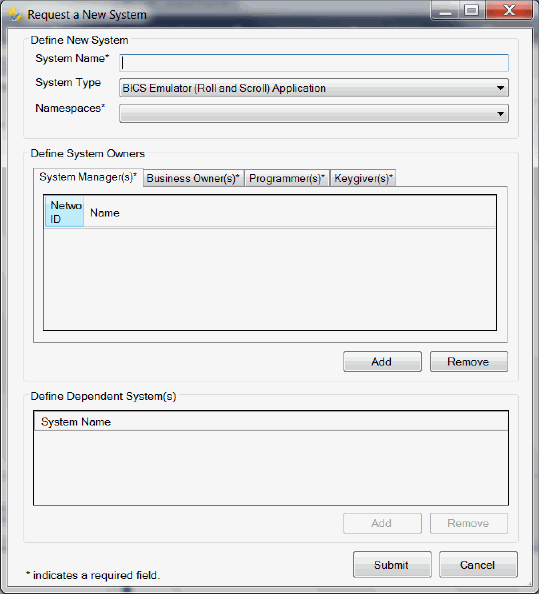
To initiate the process of requesting a new BICS system, use the Tools --> System Tools --> Request
New System menu path. A window similar to the following will appear.
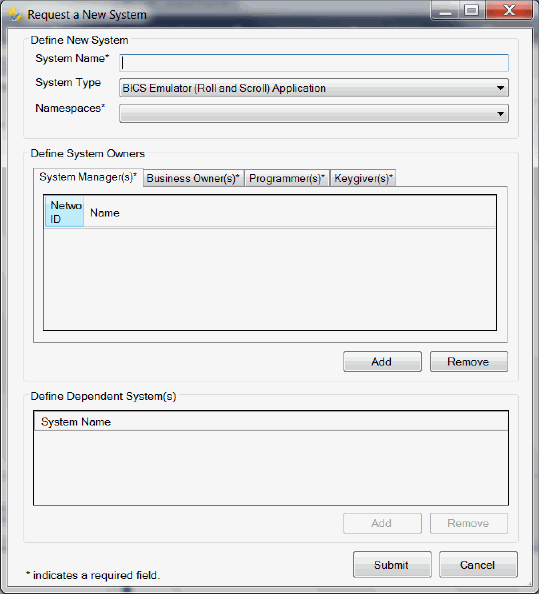
Required fields will have an asterisk next to their caption and a request cannot be submitted unless all required fields are populated. The requested information is self explanatory except for possibly "Dependent Systems". The Dependent system list is a list of other systems on which this new system has a dependency. Systems can be added to the dependent systems list by clicking the "Add" button which will bring the user to the System and SFA Search Window.
When all fields have been filled in, click "Submit" and your request will be routed to the appropriate Information Systems contact who will respond to your request.
| Note: | The PAS does not create the system, but rather submits the information supplied to the appropriate contact. |
|---|
When the system has been created, the user submitting the request will be notified and the user can then return to the PAS and use the Edit System Properties window to further develop the system definition by adding authorization strings.
This function is no longer used to request any system other than a BICS system. For any other type of system request, a window will be displayed either directing you to the Computer Help web site or the Forms web site.