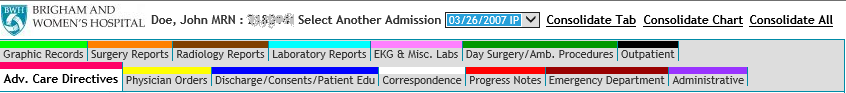Overview of the Links View
The Links view provides access to scanned records viewers and other clinical applications, organized by category.
- To access these applications:
- If you haven't already, click the Links option from the PHS Viewer menu.
- Click an link.
 Data may not be available for the selected patient. An active link does not indicate that patient data exists.
Data may not be available for the selected patient. An active link does not indicate that patient data exists.
- Epic - OnBase Scanned Record: click
 for online help with the OnBase Patient Window (OPW).
for online help with the OnBase Patient Window (OPW).
- The BWH Inpt/ED/Day Surg Scanned Record viewer: Click the applicable link to generate PDF documents that display in your default PDF reader. Use the reader to save and/or print the document.
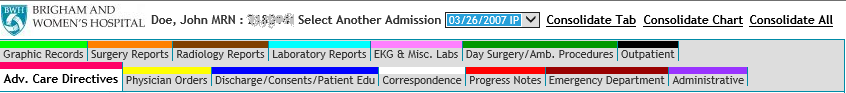
- To generate a PDF with one type of content for a single admission, click to select an Admission, click the content tab, and then click the Consolidate Tab link.
- To generate a PDF with all available types of content for a single admission, click to select an Admission, and then click the Consolidate Chart link.
- To generate a PDF with all available types of content for all admissions, click the Consolidate All link.
 Data may not be available for the selected patient. An active link does not indicate that patient data exists.
Data may not be available for the selected patient. An active link does not indicate that patient data exists. Data may not be available for the selected patient. An active link does not indicate that patient data exists.
Data may not be available for the selected patient. An active link does not indicate that patient data exists.